Add Driver Dialog Box
You can use the Add Driver dialog box to add the MySQL driver in order to connect to the MySQL database via plug-in. This topic describes the options in the dialog box.
Designer displays the Add Driver dialog box when it cannot find the MySQL driver in the following cases:
- Select OK in the Create Connection to MySQL dialog box.
- Select MySQL and select OK in the New Data Source dialog box.
- In the Catalog Manager, right-click a data source and select New JDBC Connection from the shortcut menu, then select MySQL in the Select Connection Type dialog box and select OK.
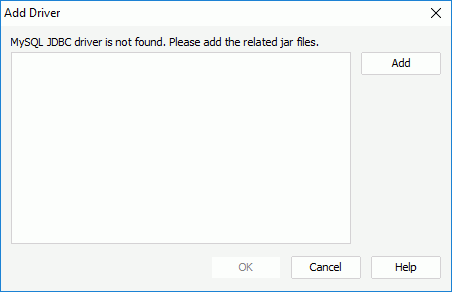
Designer displays these options:
Add
Select to specify the MySQL driver JAR file on your local disk.
OK
Select to load the specified driver into the MySQL connection plug-in and open the Connect to MySQL dialog box.
Cancel
Select to close the dialog box without saving any changes.
Help
Select to view information about the dialog box.
 Previous Topic
Previous Topic
 Back to top
Back to top