Choose JDBC Connection Dialog Box
You can use the Choose JDBC Connection dialog box to choose the JDBC connection via which to add a stored procedure or imported SQL to use for the dataset you are creating. This topic describes the options in the dialog box.
Designer displays the Choose JDBC Connection dialog box when you select <Add Stored Procedure...> or <Add Imported SQL...> in the dialog box where a stored procedure or imported SQL list is available and the specified catalog data source contains more than one connection.
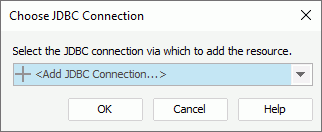
Designer displays these options:
Connection drop-down list
This list contains all the JDBC connections you have created in the specified catalog data source. Select the JDBC connection you need.
-
<Add JDBC Connection...>
Select to set up a new JDBC connection in the Get JDBC Connection Information dialog box.
OK
Select to use the specified JDBC connection and close the dialog box.
Cancel
Select to quit choosing the connection and close the dialog box.
Help
Select to view information about the dialog box.
 Previous Topic
Previous Topic
 Back to top
Back to top