Format Stock Dialog Box Properties
You can use the Format Stock dialog box to format the stock in a stock chart. This topic describes the properties in the dialog box.
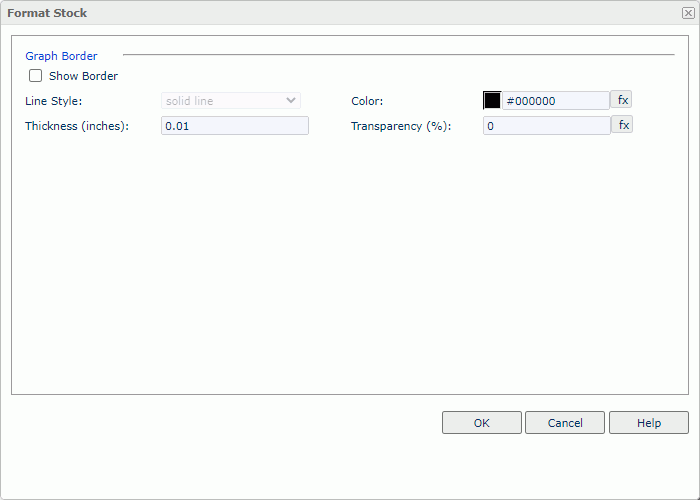
Show Border
Select to show the border of the stock and enable the border properties.
- Line Style
Select the line style of the border. - Color
Specify the color of the border. - Thickness
Specify the thickness of the border, in inches. - Transparency
Specify the transparency for the color of the border.
OK
Select to apply any changes you made here and close the dialog box.
Cancel
Select to close the dialog box without saving any changes.
Help
Select to view information about the dialog box.
 Previous Topic
Previous Topic
 Back to top
Back to top