Add Format Dialog Box Properties
Use the Add Format dialog box to add available format keys in the specified resource for editing NLS. This topic describes how to add format keys.
Server displays the dialog box when an administrator selects the Add button  in the Format tab of the NLS Editor.
in the Format tab of the NLS Editor.
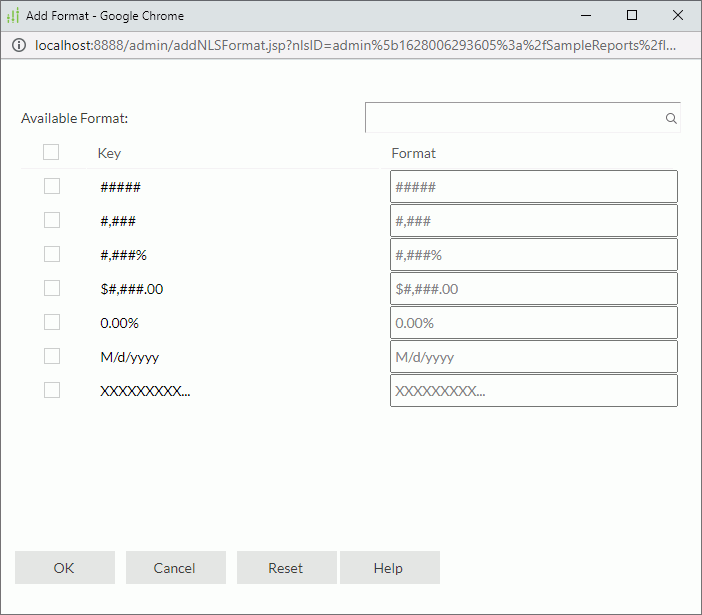
Available Format
Server lists all available format keys in the specified catalog/report/library component.
Select the format keys that you want to add. Select the checkbox on the column header to select all the keys.
Search box
Type a keyword, and then select the Search icon  or press Enter to start searching.
or press Enter to start searching.
Key
Key indicates objects in original language. You can select the column header to sort the items by key in the ascending or descending order.
Format
Type the formats for the keys in the target language. You can select the column header to sort the items by format in the ascending or descending order.
OK
Select to add the selected keys to the Format tab of the NLS Editor.
Cancel
Select to close the dialog box without adding keys.
Reset
Select to reset the dialog box to its initial status.
Help
Select to view information about the Add Format dialog box.
 Previous Topic
Previous Topic
 Back to top
Back to top