Save As Dialog Box Properties
This topic describes how you can use the Save As dialog box to save the current analysis template with a different name or location or as a new version.
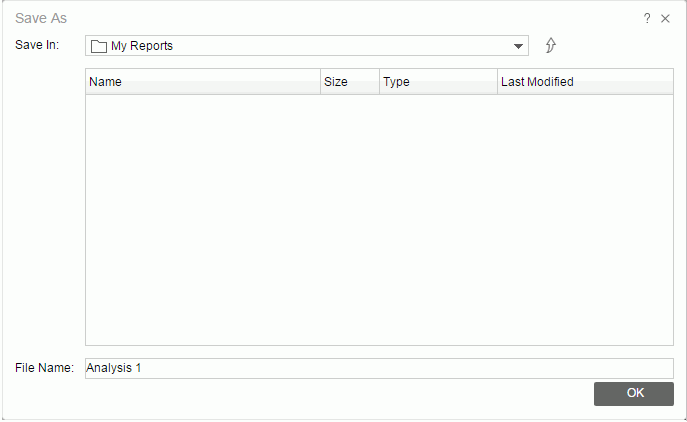
Save In
Specify the folder in the server resource tree where you want to save the analysis template. Use the button  to go to the parent folder. The root folder cannot store resources.
to go to the parent folder. The root folder cannot store resources.
The resource table shows the analysis templates in the current folder. You can select the column names to change the order of the analysis templates in the table list.
- Name
File name of an analysis template. - Size
File size of an analysis template. - Type
File type of an analysis template. - Last Modified
Last modified time of an analysis template.
File Name
Specify the file name for the analysis template you want to save, without suffix.
OK
Select to save the analysis template and close the dialog box.
 Help button
Help button
Select to view information about the dialog box.
 Close button
Close button
Select to close the dialog box without saving the analysis template.
 Previous Topic
Previous Topic
 Back to top
Back to top