Insert Row Dialog Box Properties
This topic describes how you can use the Insert Row dialog box to insert the selected group field as a row header in a crosstab.
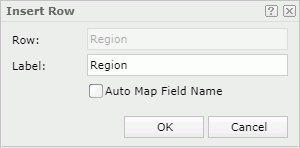
Row
Name of the group field that you want to use as a row header in the crosstab. It is read only.
Label
Type the label text of the new row header in the crosstab. You can leave it blank.
Auto Map Field Name
Select to automatically map the label text of the new row header to the dynamic display name of the group field.
OK
Select to insert the group field as a row header into the crosstab and close the dialog box.
Cancel
Select to close the dialog box without inserting a row header.
 Help button
Help button
Select to view information about the dialog box.
 Close button
Close button
Select to close the dialog box without inserting a row header.
 Previous Topic
Previous Topic
 Back to top
Back to top