New Toolbar Name Dialog Box Properties
You can use the New Toolbar Name dialog box to type the name for the new toolbar. This topic describes the properties in the dialog box.
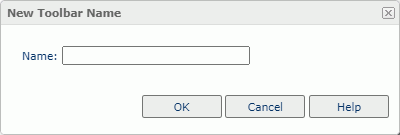
Name
Specify the name of the new toolbar.
A valid toolbar name:
- Can only contain alphanumeric characters, underlines, and spaces (except for at the beginning or end of the name).
- Cannot be the same as that of an existing toolbar.
OK
Select to create the new toolbar and return to the Options dialog box.
Cancel
Select to close the dialog box without creating a toolbar.
Help
Select to view information about the dialog box.
 Previous Topic
Previous Topic
 Back to top
Back to top