Select a Report Dialog Box Properties
This topic describes how you can use the Select a Report dialog box to select the report that you want to open or select the target report which you want to link with the specified object.
Server displays the dialog box when you select Menu > File > Open or the Open button  on the toolbar, or select Browse in the Insert Link dialog box or Edit Link dialog box.
on the toolbar, or select Browse in the Insert Link dialog box or Edit Link dialog box.
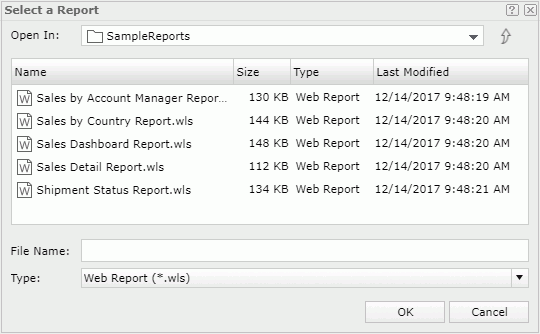
Open In
Select a folder and then select a report that you want to open. When you use the dialog box to select the target linked report, you cannot change the folder.
- Name
Report file name. - Size
Report file size. - Type
Report file type.
- Last Modified
Last modified time of report files.
File Name
Specify the file name for the new report.
File Type
Specify the type of the report.
OK
Select to apply the report you selected here and close the dialog box.
Cancel
Select to close the dialog box without selecting a report.
 Help button
Help button
Select to view information about the dialog box.
 Close button
Close button
Select to close the dialog box without selecting a report.
 Previous Topic
Previous Topic
 Back to top
Back to top